AutoCAD - Cách sửa lỗi PRODUCED BY AUTODESK EDUCATIONAL PRODUCT
Lỗi PRODUCED BY AUTODESK EDUCTIONAL PRODUCT xuất hiện khi mở bản vẽ, bạn phải chọn Continue the current operation để mở bản vẽ, sau đó khi in hoặc xuất PDF sẽ xuất hiện dòng chữ này ở 4 góc.
- Tắt hẳn chương trình Cad.
- Mở lại file Cad mới (file .DXF).
- Dùng lệnh Audit, PU, -PU để xóa file rác.
- Save lại file mới có đuôi .DWG.
Hết.
Cách sửa lỗi này như sau:
- Save as file này thành file mới có đuôi .DXF.- Tắt hẳn chương trình Cad.
- Mở lại file Cad mới (file .DXF).
- Dùng lệnh Audit, PU, -PU để xóa file rác.
- Save lại file mới có đuôi .DWG.
Hết.
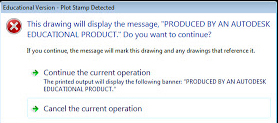
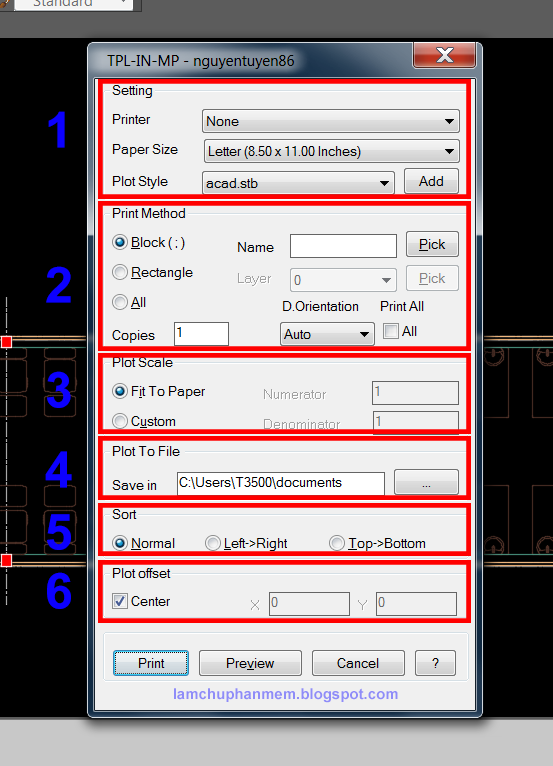
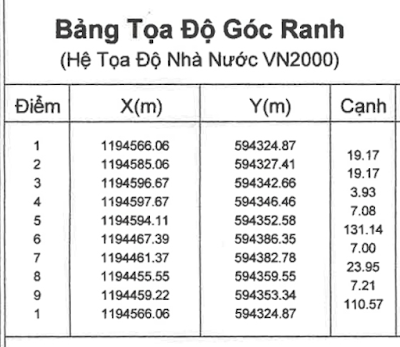

Autocad - Cách Sửa Lỗi Produced By Autodesk Educational Product >>>>> Download Now
Trả lờiXóa>>>>> Download Full
Autocad - Cách Sửa Lỗi Produced By Autodesk Educational Product >>>>> Download LINK
>>>>> Download Now
Autocad - Cách Sửa Lỗi Produced By Autodesk Educational Product >>>>> Download Full
>>>>> Download LINK Ip